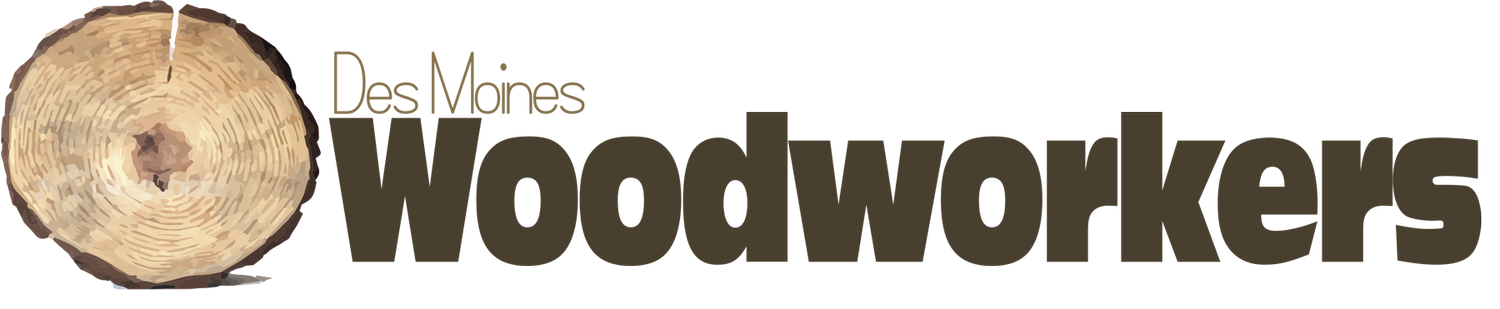How to reset website account password
Click on Login in the upper right corner of the screen. (If viewing on your Phone, click the double bars and click View Menu to see and click Login).
Note: Resetting your password through your computer is preferable to doing it via a phone.
Click on Forgot Password to open Reset Password screen.
Enter your email and click the black Send Reset Link button.
Notice the screen changed to Reset Link Sent.
Open your email and find the email Des Moines Woodworkers Association Reset Password Request.
Click the black Reset Password button in the email.
Enter your new password on the Reset Password line.
Enter your new password on the Re-type Password line.
Click the black Reset & Sign in button.
If you have purchased the Member Site digital product access the following screen will open. Click the VIEW button to see contents.
Click the Member Site View button to see the menu.
Click the black ACCOUNT SETTINGS button to update your account information or to Log Out.